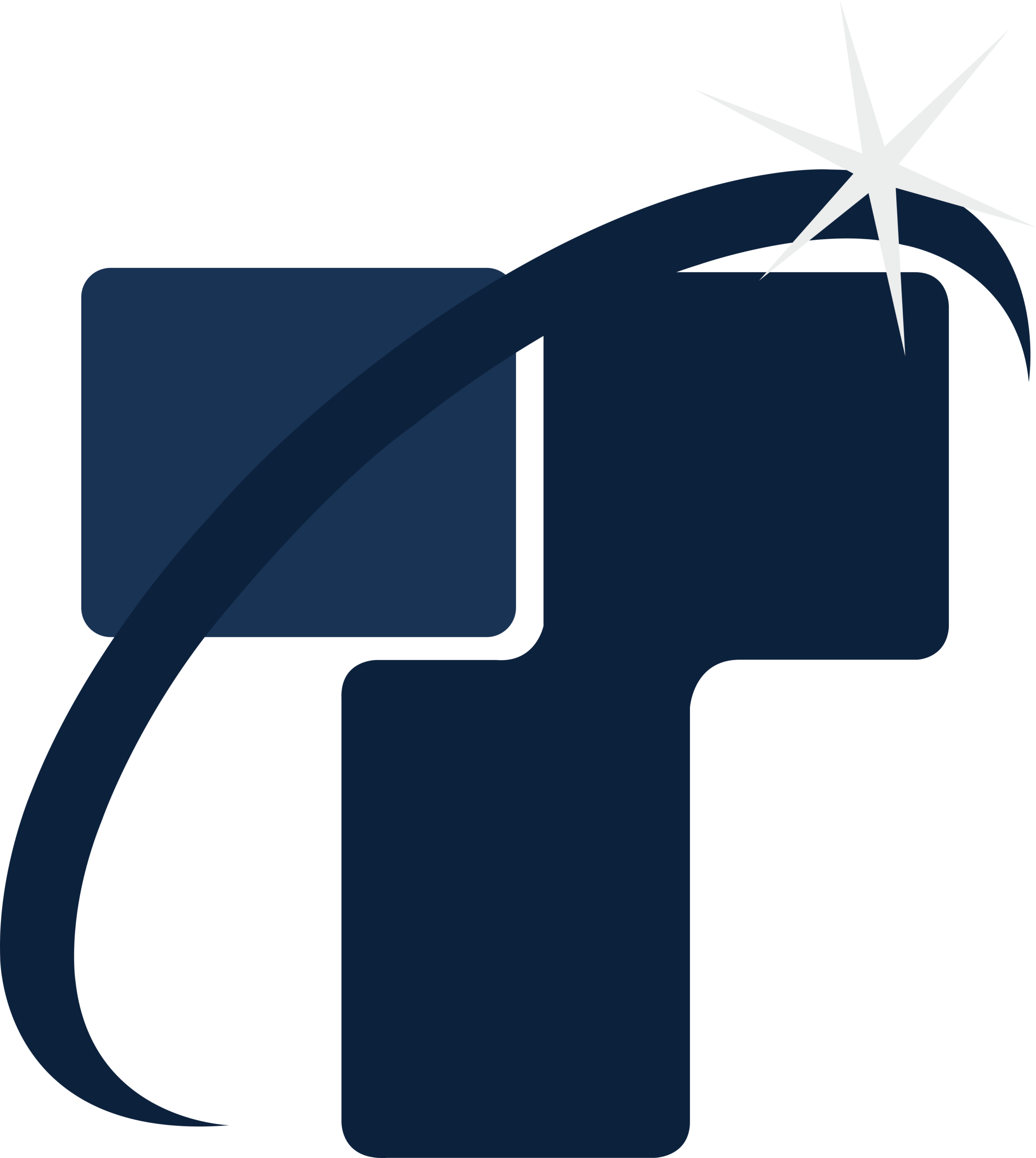A brief look at Insert tab and the options contained within it for Revit users
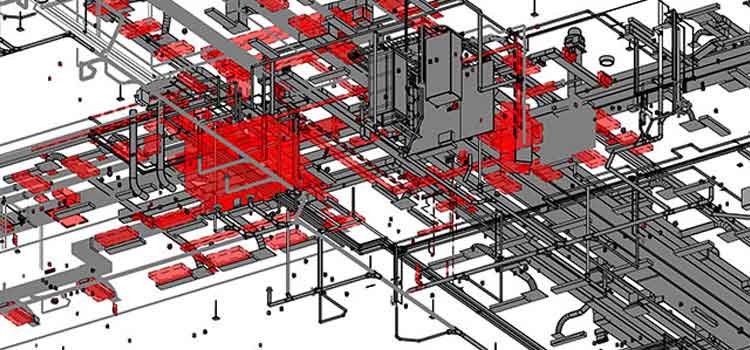
Insert menu or Insert tab that is located within Revit menu bar is a very important tab for Revit users as it contains tremendously important options that are utilized for linking files and for managing the linked files. Revit projects cannot be completed without linking files which is done for various reasons such as for preventing the clashes between elements which are developed into different Revit disciplines such as Revit Architecture, Revit Structure and Revit MEP. Files can also be linked for checking element coordination and for acquiring information about the elements of the linked file.
That means Insert tab is used by Revit modelers whenever they want to link a file in Revit.
Options that are available within Insert tab
- ‘Link Revit’ is the first option which can be viewed by Revit users once they click Insert tab which is located within Revit Menu bar.
- Whenever Revit users want to link a RVT file within a current Revit project they can go ahead with Link Revit option.
- For example, if users want to link Revit MEP to Revit structure they have to first click Insert tab and then select Link Revit option from it.
- Another option that is available within Insert tab is ‘Link CAD’ which is utilized for linking CAD files into Revit Model.
- While developing 3D models, many a times Revit users have to refer information from a CAD file for acquiring appropriate information.
- Another important option that is incorporated within Insert tab is DWF Markup. This option is used when users want to link a DWF file in current Revit project.
- Apart from this Insert tab contains Point cloud option that is utilized when Revit users want to link an indexed point cloud file in Revit.
- In other words when users want to link an .rcp and .rcs file in Revit they have to make use of Point cloud option within Insert tab.
- Lastly, Insert tab also contains Manage Links option within it which is used for managing or governing the files linked into a host Revit project.
So it becomes clear that some of the most crucial options for linking files in Revit become available to users when they click Insert tab.