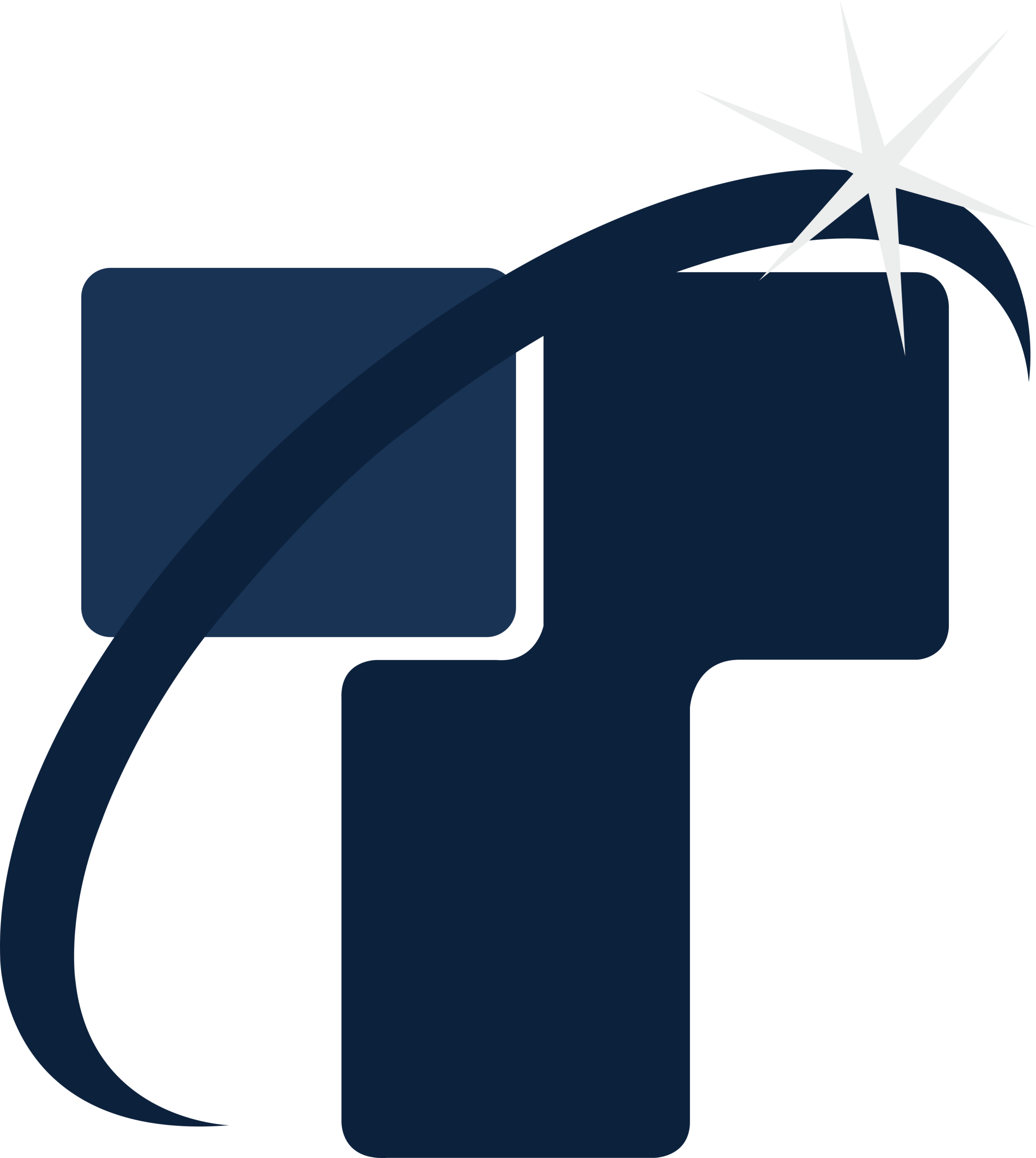Energy modeling: The process of developing energy analytical models and simulations in Revit

Over the period of time, execution of energy modeling services have become kind of mandatory part of construction projects as more and more demands are pouring from building owners for the development of high performing and energy efficient buildings. Energy modeling which is carried out by BIM modelers during the early design phase helps in understanding the future performance of the building based on its design and composition. After which a number of steps can be taken by design and construction professionals for enhancing its productivity by making effective changes in design.
Process of developing energy analytical model in Revit
- For developing energy analytical models and for generating simulations, design and construction professionals can make use of building elements and other related construction information.
- In order to create information rich energy analytical models which can provide desired results to design and construction professionals when they use it for energy analysis, they must not forget to add information related to materials, geographical location of the building and climatic conditions of that area etc.
- Critical information related to building elements such as roof, walls and floor etc should be incorporated in energy analytical models.
- For developing the model design and construction professionals are required to set these elements as the basis of it and this can be done by selecting ‘Use Building Element Mode’ icon which is located in Energy Analysis panel of the Analyze tab.
- For filling accurate information on building type and location, users are required to approach Energy Settings Dialog.
- Energy settings dialog can be accessed by Revit users by going to Energy Analysis panel which can again be obtained by clicking on Analyze tab.
- Once appropriate values are specified for building type and location, users can go ahead with running energy simulations.
- Basically when effective energy analytical model is developed Revit users should go to Energy Analysis panel and run the simulations by clicking on Run Energy Simulation icon within it.
- For giving an appropriate name to the simulation users are required to open Run Energy Simulation dialog.
- Once a name is provided to simulation, users should click Continue for generating simulation.
- Revit will automatically display an alert when the simulation is completed.
- For identifying its results users should go to Results and Compare dialog.