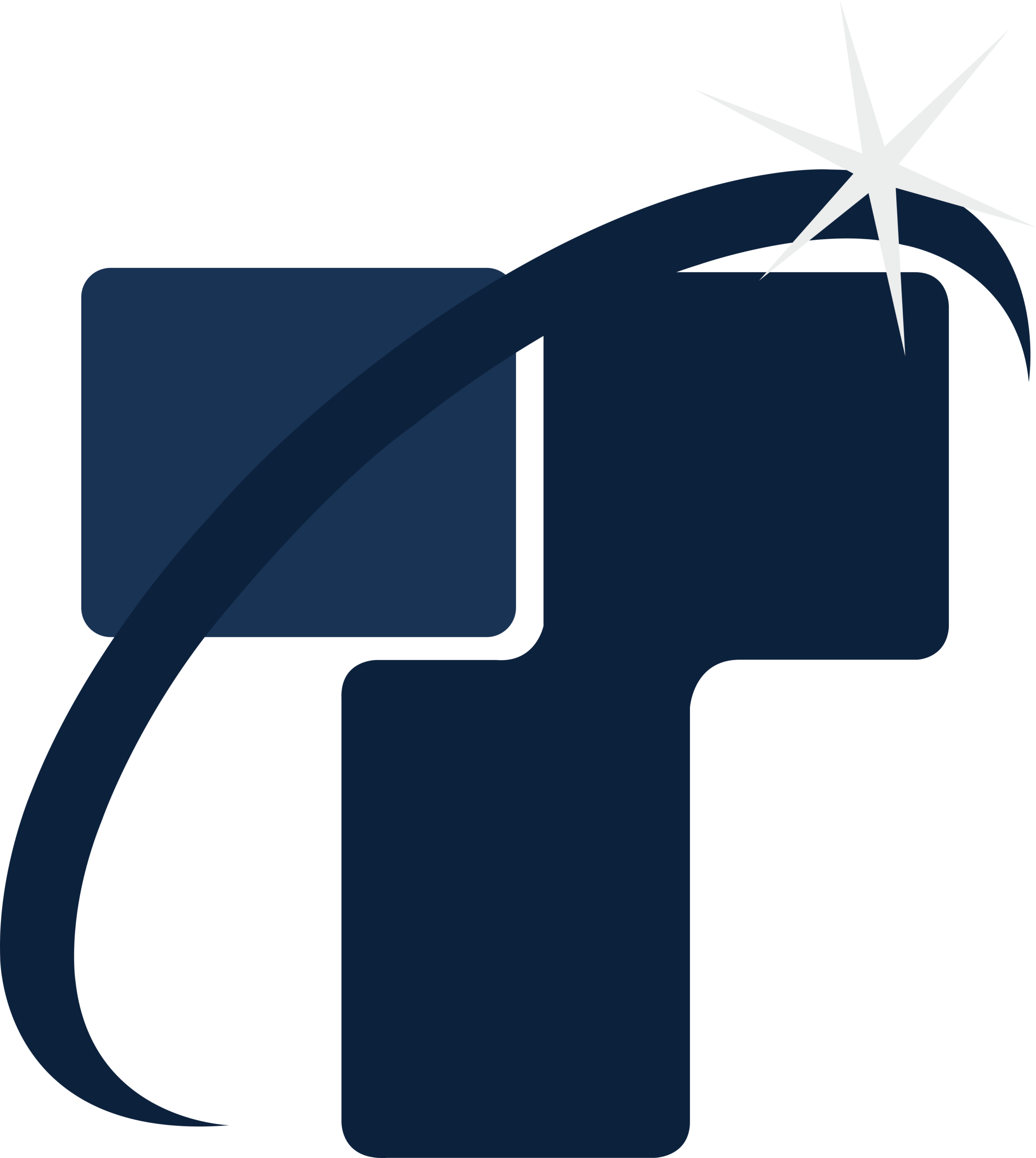Revit Family Creation Services – Indispensable part of Revit Modeling Services
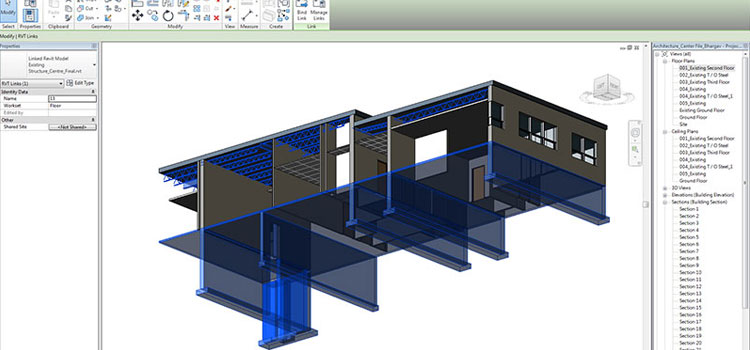
Revit Family Creation Services is an important sub-discipline of Revit Modeling Services and BIM Services. Revit Family creation involve development of Revit components in Architectural trade, MEP trade and structural trades. These components include Architectural elements like windows, walls, doors, stairs, etc.
Structural elements like rebar, columns, beams, piles or other equipment’s which are used to build 3D Revit BIM models. Revit family Creation Services are the building blocks of Revit modeling services. Each Revit family can be categorized into multiple types based on different sizes, materials, parameter variables, etc. If you make any change to a family type, the family is updated instantly in every instance throughout the project.
For example, if you change the door height of one of your door type, all the doors with the same door type is updated instantaneously. The library of Revit software includes a list of predefined families. Certain projects demand families with specific properties and parameters which might be of use in multiple other Revit projects. Such Revit family creations are termed as “Parametric Revit families”.
In Revit BIM Services, the prime purpose of using Revit Family Creation Services is to create a centralized building data management system. By developing Revit families, we can keep these families within Revit and later modify it according to any changes that happen in the model. We can also use these Revit families for a different project.
Revit Content Creation includes modifying various families in order to improve accuracy and well as graphic design quality of building information models.
Revit Family creation services can be categorized into three types.
System Families: In Revit BIM Content Creation Services, system families are used for creating basic building elements such as walls, ceilings, roofs, floors, columns, stairs and other elements which are utilized for constructing a building.
These families are already defined in Revit Architecture. You cannot load these families within your projects from any external files and you cannot save them anywhere except your project. Revit system families are not created or deleted. You can create various types of family types in a system family. You can use these family types as well as copy these family types in other projects. Revit modeling services is indeed a vast service area and this is just one of it.
Loadable Families: In Revit Family Creation Services, loadable families are being created. These types of families are basically utilized for creating building components like door, furniture, fixture, window, etc. and some annotation elements.
These building components are generally installed in a building. Loadable families are created in any external .rfa files. You can load or import these files within your project at all points. You can customize these families as per your requirements. A Loadable family can be of various types and you can use these types in your project.
In-place families: Revit family creation services also include unique BIM elements which are created specifically for a project. While you create an in-place element, a new family for that element in created within Revit. You cannot create multiple types of an in-place element but you can use multiple instances of in-place element in your project or other project.
However, you can also create your own family as you want. For creating customized families, you can try any one of the following methods:
- Create new family from existing family – At first, select any family object such as door, window, etc. in your model. Now click on ‘Edit Family’ in the tool bar. Modify the family as per your requirement and save this family as a new family.
- Create from Scratch – Open Revit, now click on File -à New –à Family for creating a new family from scratch. When you click on NEW -à Family, a new window will open with a list of family templates. You need to choose proper template from the list. These templates are basically utilized for creating different types of family models. For example, select the door.rft template for creating a new door family.
- Download ready-made families from Internet – Many resources are available in Internet from where you can download New Families and you can bring these families into your project. Two most useful resources are Revit Web Content Library (Window-à Recent Files, on the right hand column, click Revit Web Content Library, then click Revit Architecture Library) and RevitCity.
Revit BIM family Creation Services help users in developing precise and high quality building information model. By using these families user can save their time a lot. So, usage of Revit families assist user in increasing efficiency and saving project expenses to a great extent.